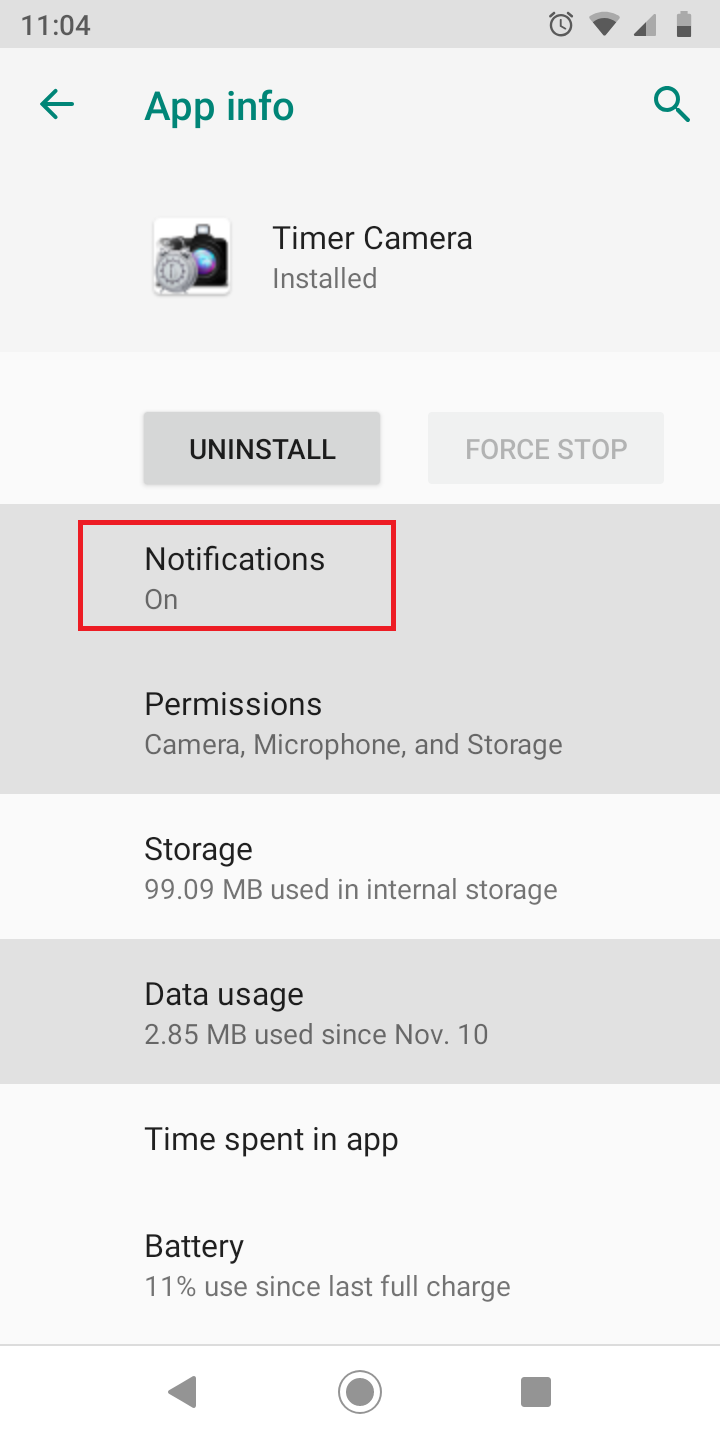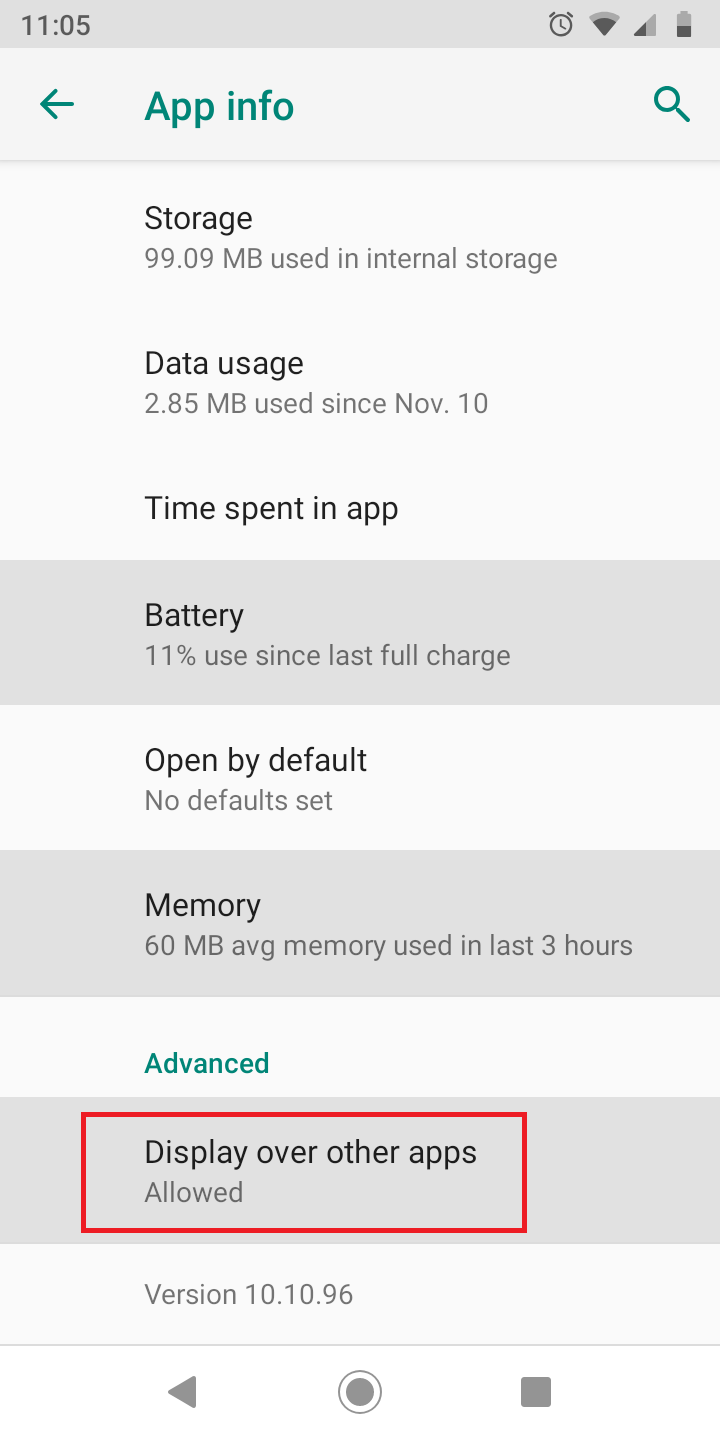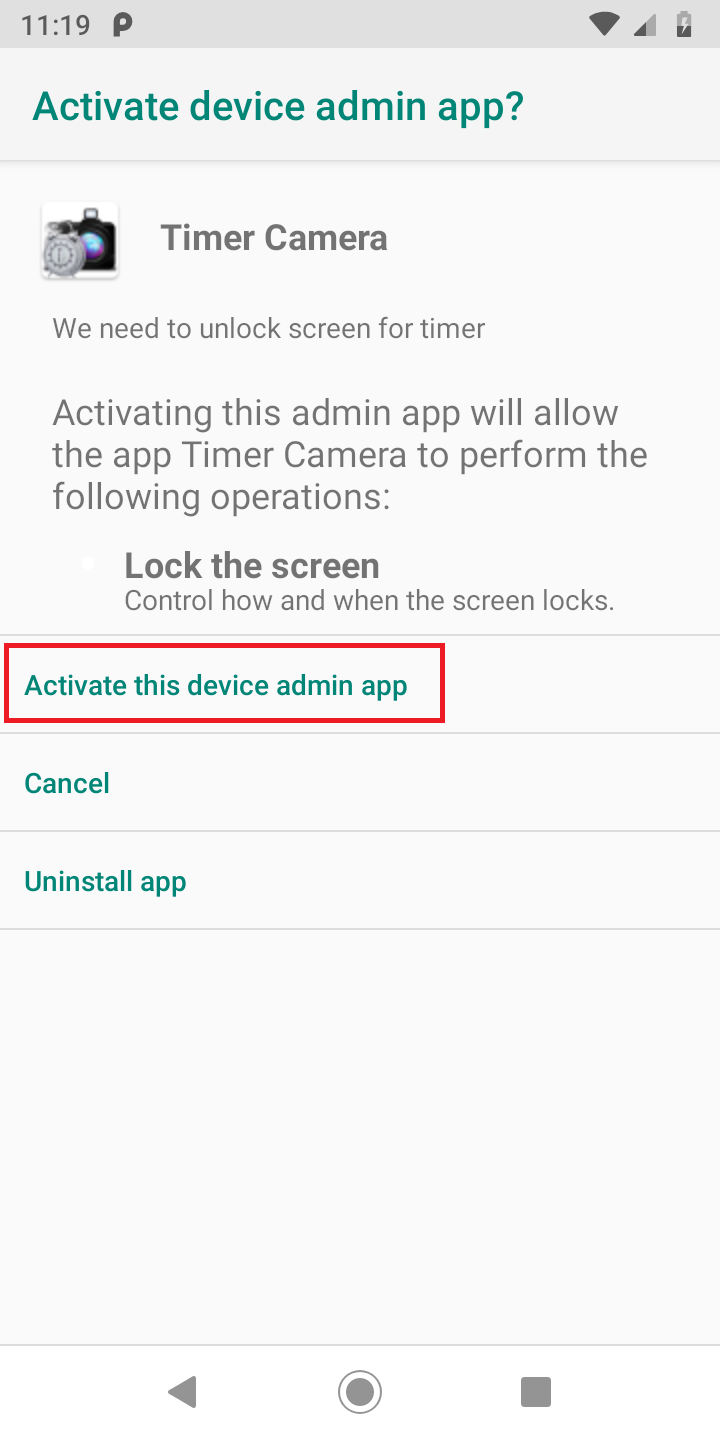|
|
||||
--- EXAMPLE Example 1: * You can take a series of photos with a timer. It will take pictures with number of 30 every 10 sec. 1. Number of photo: Setting --- Burst --- (30x) 2. Interval of taking of pictures: Setting --- Burst mode interval --- (10s) 3. Click the button of camera
Example 2: It take picture each 10 minute between 8.30 AM and 8.30 PM with every day. (After version 101089) 1. Timer (Trigger) Every day with 8:30 AM 2. Burst It must with Off 3. Custom Burst You can put 72(It will take multiple photos, 72 numbers , 12 hours = 10minutes X 72) 4. Burst mode interval Select 10m(10minutes interval)
Example 3: It will take Video 10 minute at 8:00 AM with every day. 0. Set button of Camera to Video 1. Timer (Trigger) Every day with 8:00 AM 2. Setting 3. Video settings... 4. Maximum duration of video Select 10 minutes |
||||
--- Frequently asked question (FAQ)
1. How will i get the update? The update, your phone will alert or you can go the premium camera on play store, Click the update button.
2. Recently a message would pop on the screen saying timer camera taking a picture without me even being in the app. You forget your timer setting or delayed task of your phone status, it will never happen without your setting timer.
3. We can't adjust brightness when this app is on. Setting -- ...On screen GUI -- Force maximum brightness -- "Select turn off"
4. When you turn off the screen, the app stops taking photos. Some Company device or version, not allowed wake up the Timer Camera with screen off. You should try and than use it.
5. Annoying Advertising. Just awful. Can I buy app with no ads? Sorry for you annoying, we have premium version with no ads – Premium Camera (https://play.google.com/store/apps/details?id=com.starfish.camera.premium)
6. The sound is not removed, when you turn on or off the sound function, it is You need to change your device region, as for some places, taking photo requires sound as mentioned in the legal document. switch region to another place such as uk or asian countries.
7. If I want an interval? If you want 5 sec interval between taking photo. Setting -- Burst mode interval -- 5s |
||||
--- When you use timer, you need to allow below permission. Notifications(Show notifications) --- On Display over other apps(Allow display over other apps) --- Allowed Activate this device admin app --- On
|
||||
|